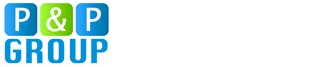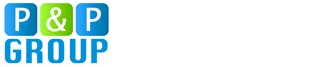|
AggreGate HMI 
|
We offer SCADA / HMI system for MacOS. Operators and programmers of SCADA / HMI can take advantage of high-speed MacOS operating system and use modern and powerful equipment from Apple. | |
 | |
AggreGate software platform allows quickly and easily create high-quality interfaces of SCADA / HMI. AggreGate supports many well-known communication protocols with external devices and controllers and also has an OPC interface and OLE-DB for conjugation with other platforms and operating system Windows.
|
| |

|
Industrial Automation and Process Control
AggreGate SCADA/HMI
 |
|
AggreGate SCADA/HMI is a system for visualizing and operating processes, production flows, machines and plants. It is a highly reliable multi-user distributed solution which provides supervisory control and monitoring for many sectors:
| | Process Control
Industrial Automation
Home Automation
Telemetry
Remote Control and Monitoring
Test and Measurement
Machine-To-Machine Communications (M2M)
|
|
AggreGate SCADA/HMI has advanced data acquisition and processing capabilities inherited from AggreGate Device Management Platform, such as real-time charting, comprehensive alerting/reporting and batch operations. It is bundled with a rich set of device drivers for accessing and controlling different PLCs, sensors and other industrial devices. Most industry-standard protocols, such as OLE for Process Control (OPC), Modbus (TCP, UDP, Serial RTU/ASCII/BIN), BACnet IP, and SNMP, are supported directly.
Aggregate is made and supported by Tibbo Technology. P&P Group and Tibbo Technology specialists can help you to fulfil project completely on your industial objects on site or remotely.
 View Screenshots View Screenshots
Integrated HMI Builder application simplifies the process of creating Human-Machine Interfaces for visualizing the processes. Available user interface components include standard form elements (e.g. text fields and buttons), tables, raster and vector images, highly customizable gauges, charts, splittable/tabbed/multi-layer panels, and many more. HMI applications created in GUI Builder can be launched separately, e.g. in touch panels.
Advanced SCADA System
| |
Support for a wide range of industrial control protocols
Distributed architecture, free unlimited client licenses
Failover clustering for high availability
Advanced event processing and logging
Visual HMI editor with intuitive data bindings
Remote editing of HMIs and report templates
Multi-type trending, support for dynamic charts
|
|

|
Based on M2M Platform
AggreGate SCADA/HMI is built atop of mature and powerful AggreGate Device Management Platform. The SCADA inherits all technological benefits of the underlying framework, including open-source APIs, failover clustering support, distributed architecture, and more.
|

|
Innovative Technology
The patented technology of AggreGate Platform introduces many innovations in industrial automation domain. System core has integrated support for home-grown device data normalization method, two-way device synchronization which substitutes simple polling, device data caching and other advanced operations.
|
|

|
Linux SCADA
AggreGate is a cross-platform SCADA system whichcan be installed on Linux servers and even under Mac OS X. The system preserves 100% of its functionality when working under non-Windows operating systems. It can also communicate with Windows-based OPC servers via network using DCOM technology.
|

|
Wide Protocol Support
AggreGate SCADA/HMI supports most widespread industrial control protocols out-of-the-box, including Modbus, OPC, BACnet, SNMP, and many more. Drivers for PLCs which use other protocols can be easily designed using the open-source Driver Development Kit (DDK).
|
|

|
Alarming and Event Processing
Advanced expression-based alerting with hysteresis (deadband) support. Event correlation and value flapping detection. Alert acknowledgment and escalation rules. E-mail, SMS, popup, sound, and other notifications. Automatic and interactive corrective actions. Flexible event processing chains and long-term storage.
|

|
Visual HMI Builder
The integrated HMI Builder supports combining grid and absolute layouts inside different containers within one widget, allowing to build very complex equipment control screens. More than 100 component types are supported, including container components, such as Tabbed Pane or Split Pane.
|
|

|
Charting and Trending
Dynamic chart library supports more than 25 chart types, exposing thousands of configurable parameters for setting up axes, series renderers, legends, titles, gridlines, crosshairs, etc. Trend of different types can be added, including linear, exponential, moving average or percentile.
|

|
Statistical Process Control
AggreGate SCADA can store long-term time series data in a round-robin database (RRD), providing extremely compact storage and fast access to historical values. Never seen in other SCADA systems, this feature can help with deep data analysis, such as triggering an alert when daily channel average significantly exceeds its yearly average.
|
|

|
Live Project Editing
Unlike traditional SCADAs, AggreGate has no difference between development and runtime environments, and no "projects". All development and administrative operations are performed remotely on the production server via secure network connections. Simulation devices, change history tracking, database backups and optional failover servers keep operations safe.
|

|
Scripting and Querying
Despite the system is tailored for visual operations, it has strong support for both server-side and HMI-side scripting. The scripts are written in pure Java language exposing all system libraries to the developer. Plus, AggreGate SCADA has two domain-specific languages: query language for data mining and expression language for building alert triggers, event filters, etc.
|
|

|
Task Scheduler
All system actions supporting unattended mode may be executed according to simple or advanced schedule. Simple schedule ensures that the job is executed every N seconds, while advanced schedule allows fine-grained planning, such as "Every 3-rd Friday of May, at 23:30, during years 2011-2015".
|

|
Reporting
Any type of license allows creating unlimited number of reports. Report source data may be extracted by expression or by query, but Design Builder tool can create report template from any tabular data in just two clicks. Moreover, the templates can be fine-tuned or created from scratch in the embedded Report Editor.
|
|

|
SQL Support
AggreGate SCADA/HMI stores both configuration and trend values in the SQL database to ensure uniform access to the data. Most enterprise-grade databases are supported, including MySQL, MS SQL Server, Oracle, PostgreSQL, and others. Trend data storage is fully configurable in terms of sampling periods and storage duration.
|

|
SCADA Symbol Library
The installation bundle includes large library of dynamic automation symbols in Scalable Vector Graphics (SVG) format. The library is divided into multiple categories, like tanks, valves or pipes. All symbols support on-the-fly manipulations, such as changing colors/strokes, zoom and rotation, starting/stopping animations, and manipulating individual elements (e.g. tank levels).
|
|

|
Open-source SDK
AggreGate Server provides open-source APIs for Java and .NET. These APIs allow full remote control of the server and access to all server/device data from any third-party application. It's also possible to create new device drivers and data processing/presentation plugins. In addition, AggreGate Server can be controlled via Web Services.
|

|
Flexible Security Model
AggreGate Platform establishes serious security infrastructure for AggreGate SCADA/HMI by providing flexible role-based access control. In addition, all communications between server, operator workstations, HMIs and third-party systems are performed via SSL-secured connections.
|
Architecture
Unlike traditional SCADA systems, AggreGate SCADA/HMI has no difference between development and runtime environment. The system server, optionally backed up by the second failover server or connected into a multi-server distributed installation, runs a single "project".
It communicates with controllers, stores trend data in the SQL database and serves remote connections from operator workstations, HMI touchscreens and third-party systems. System administrators have no reason to physically access the server, even the most complex administrative operations are performed remotely via the secure network connection.
|
|
|