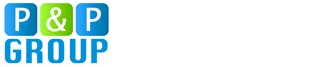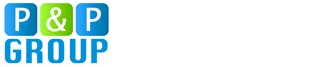|
Status Enterprise Edition
B-Scada specializes in the compelling visualization of real-time data and has produced exceptional data visualization solutions for manufacturing, power & utilities, automation, and other fields of business making use of HMI and SCADA software products.
Status Enterprise is an HMI/SCADA system designed to help you monitor real time data from anywhere in your enterprise with any device you choose. Manage and organize your assets, integrate with other systems, collaborate, archive data and customize the process for how you and your team operate.
A sophisticated data modeling engine allows you to create a more organized and flexible SCADA system. Additional asset management capabilities add intelligence and relevant information to your HMI screens in addition to your live data. HTML5 support allows you to view your HMI screens on today's most popular devices: iPad/iPhone, Android devices, Blackberry devices and more. Status Enterprise is designed to expand the limits of what a SCADA system can do, and to help you create a smarter, more efficient business.
Real Time
Status Enterprise allows you to visualize your data in real time as it is updated. Whenever a property changes on an asset in your data model, Status will send event notifications to clients listening for those property changes.
Sources of Real Time Data
Status Enterprise allows data changes from various sources to update the properties of the assets in your data model. Sources of data can include:
-
OPC UA or OPC DA servers
-
Databases
-
Custom Data Sources (proprietary sensor or device)
-
User Input (Form input)
-
Other Status Enterprise Installations
-
Status Machine Edition
-
Simulated Data
The Status Enterprise Server is an OPC UA server, so using the OPC UA interface or our easy to use Status Object Model API, custom applications can easily be created that can update the data model.
Custom applications can provide data from/to:
-
Other Enterprise Systems
-
Workflow Applications
-
Business Processes and Rules
B-Scada offers OPC Servers for hundreds of devices and interfaces. Any Device, Anywhere
List of OPC servers
HTML 5 Support
The Mimic Designer creates HMI screens and binds data to your model using simple point and click. The Mimic Designer includes almost 100 graphics controls that you can use to design your HMI screens. These controls include various gauges, LED displays, ratings control, trends, line and bar charts, 3D tanks and many more. The mimics created can be viewed in the Model Browser, a Windows Runtime Client and on most HTML 5 compatible devices.
Most high end devices today support (or are about to support) HTML 5 in their web browsers. These include smart phones and tablets from the leading manufacturers. This is not true for Java or Active X web technologies. The desktop web browsers on the most common operating systems also support HTML 5.
Most graphic controls available in the Mimic Designer are supported for both the Windows Runtime Client and HTML 5. Consult the Mimic Controls Reference in the Status Enterprise Documentation for the complete list.
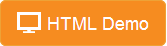
Deployment
The Status Enterprise Gateway is a web application hosted in Microsoft IIS (Internet Information Services) that provides the mimic screens and live data to the HTML 5 web clients. The Gateway connects to the Status Enterprise server to retrieve graphics and live data.
Data Modelling
A data model is a description of 'real world" people and objects such as flow meter, work order, or electrician. Data Models are used to aid in communication between groups within a company, to provide clarity for business and industrial processes and to lead to a more flexible and manageable system.
Many companies and engineers have come to realize that data modelling is critical and an absolute must in managing and deploying a modern HMI/SCADA system.
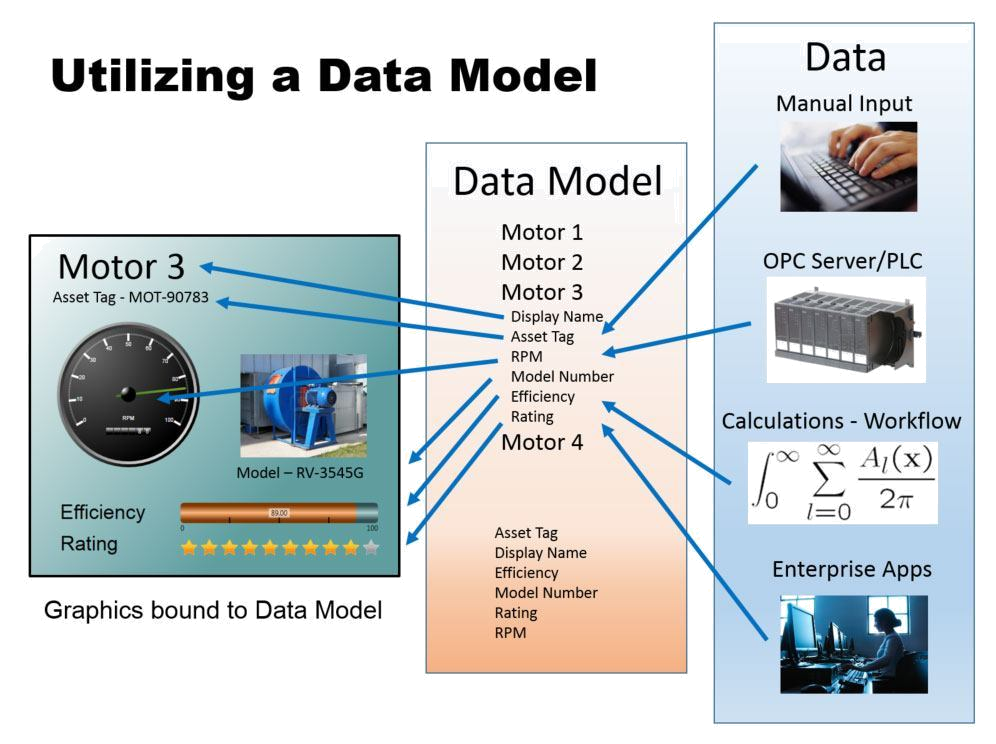
Data Model Designer
In Status Enterprise the Data Model Design application allows you to easily define types of objects and the properties on them. Once your type system is defined, you can create instances of your types known as assets. These are the 'virtual' real world objects in the Status Enterprise System.
The data model is stored in the Status Enterprise Server. Live data from various sources updates properties on your assets in the data model. Clients connect to the model to retrieve information and to subscribe to property changes.
The data model is at the heart of the Status Enterprise. It provides organization, relationships and structure to a complex set of information. Data modelling is critical to the deployment of a professional HMI/SCADA system.
Business Processes
More and more what is happening in the field and on the factory floor impacts business processes. Integrators have quickly realized that the traditional HMI/SCADA systems binding data points to graphics are extremely difficult to integrate with back office and top floor systems. Today's SCADA deployments need to be more intelligent, more organized and easier to get data in and out of.
Integration
Using the Status Object Model API or the OPC UA interfaces on the Status Server, it is easy to access data and connect your data model to other systems in your enterprise. Easy integration with other systems allows the SCADA system to be a participant in the engine of your business.
ISA 95 Friendly
ISA 95 is an international standard used to bridge the communication gap between the enterprise and control systems. Status Enterprise was designed to be ISA 95 friendly. Users can define their types, properties and assets with the ISA 95 standard in mind. Primitive types in the data model align closely with those found in ISA 95.
Visualization of Real Time Data
Status Enterprise provides a variety of ways to view your live data.
Data Model Browser - The data model browser allows you to walk your data model. You can view properties and property changes on any asset in the hierarchy. View alarms, historical data, real time or historical trends as well. If you have created any mimics with the mimic designer, the model browser will also open and view these mimics.
Mimic Designer - The mimics designed from the mimic designer can be viewed using our Runtime Client for Windows. They can also be viewed using any HTML 5 compatible device which includes most tablets, smart phones as well as web browsers of different operating systems.
Application Designer - Use the application designer if you are developing a robust windows client application with sophisticated graphic screens and high performance requirements. The Application Designer allows for unlimited extensibility using code behind and the full power of .NET. The Application Designer HMI screens are displayed using a Windows Client application.
Custom Visualization - Using the Status Object Model API or OPC UA interfaces to the Status Enterprise Server, create your own visualization application tailored to your specific needs.
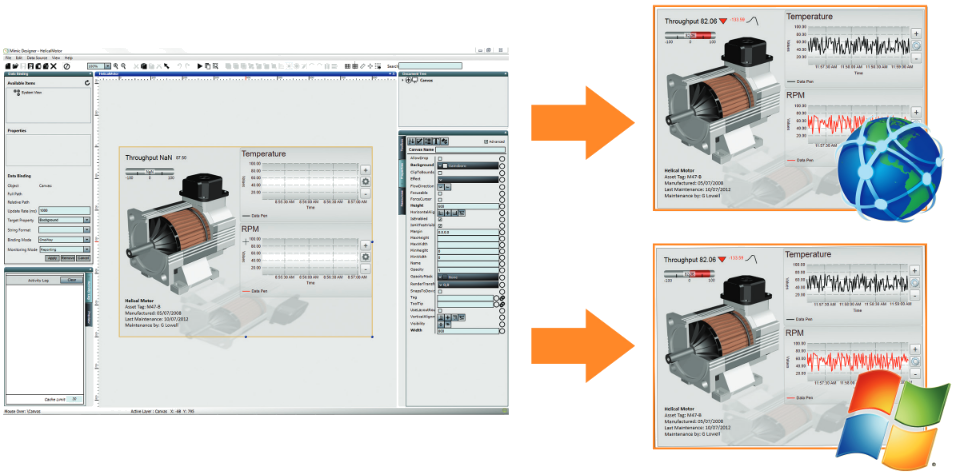
Alarming
Alarming is built right into the data model and allows you to create alarms based on any property change. These alarms are served in real time to either the Data Model Browser or mimic viewed in a Windows client.
Trending
The Trend control in Status captures and displays live, dynamically updated real-time and historical data. Trend control functionality includes the ability to zoom in/out to arbitrary ranges within the data and support for multiple pens and ranges.
Calculations
Calculations in the Status Enterprise Server, properties on assets can be updated using either a predefined formula, or a custom user created formula.
Logging Server
Data logging in the Status Server allows you to pick properties on your assets log them. These items will be stored in the Status Server database and can viewed with a historical trend or in the Data Model Browser.
|
|
|